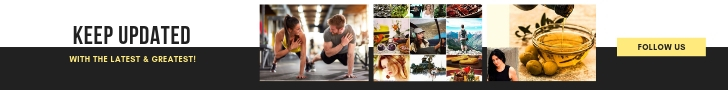If you’re sticking to your office taking one posture that lasts 12 hours a day, suffering from migraines, severe back and neck pains, lacking all sorts of energy, AND, in return your boss thinks that your productivity has decreased! Then this piece is for you! If you are always stressed, acting like a machine all day and feel like work is killing you; ergonomics is your only cure… So let us introduce to you your way to relaxation and high productivity!
What Is Ergonomics?
Ergonomics studies human capabilities in relation to work demands. That’s why Ergonomists have attempted to define postures which minimize unnecessary static work and reduce the forces acting on your body, reducing the risk of pain only if you follow some ergonomic principles. These principles will help you coordinate the thought and physical action required to control and alter harmful patterns of posture and movement. Each work environment has its own ergonomics rules; our focus here is upon office ergonomics that are essential for the majority of us.
Mysterious Modern Diseases
Are you suffering from Back pain, neck discomfort, Eye strains, double vision, headaches, and other things resulting from sitting in front of computers for hours on end. Has your physician told you not to worry, “it is a widespread disease among workers of all age; about eighty percent of all cases have no clear physiological cause”?? Taking some medications and doing some exercises but no use, its back to the back pain again. You keep wondering “what’s wrong with me?” then the whole cycle begins again, don’t bother yourself, the answer simply lies in holding the same or wrong postures for long hours. That’s why your first step to get cured is your chair adjust-ability, in other words adjusting your way of sitting to healthy postures.
Chair Adjust-ability
The ergonomic chair means Backrest, Seat, Armrest and Base. Once, you adjust your seat, you can have a relaxed body and an active mind:
Ensure that your Chair is comfortable enough, so that, the chair height is adjusted in a way that legs are free to rest in different positions on the floor or footrest.
The chair backrest should correspond to the natural curvature of your spine providing enough support to the back region. You can take such posture either by backrest in-out adjustability or a sliding seat pan, changing the angle of the backrest according to the angle of the seat.
Do not forget that the armrests of your Ergonomic Chair should be soft allowing your shoulders to relax and elbows to stay close to your body, reducing the work of the shoulders and possibly the upper arms.
Computer Ergonomics
 Computers are a main causes of eye strains and neck pains, if not well positioned may lead to serious body pains. When talking about computers, you have to carefully follow its ergonomic rules;
Computers are a main causes of eye strains and neck pains, if not well positioned may lead to serious body pains. When talking about computers, you have to carefully follow its ergonomic rules;
Monitor
– The first step you should take regarding computer ergonomics is monitor position, and let “The farther the better” be your slogan as follows:
Make sure that you are as far from the monitor as you can be, apply eye-to-screen distance.
– The monitor should be below horizontal eye level, allowing your eyes to look downward as in the “usual reading position”.
– Tilt the monitor back so that the top is slightly farther away from the eyes than the bottom.
– Enlarging the document is your best solution, larger letters will be visible at greater viewing distances.
– Try to use dark letters on a light background as much as you can.
Usually keep uplighting “Ceiling suspended” what we call indirect lighting. Control outside light with blinds and shades. Try to keep low levels of lightening and be controllable according to your job task.
– Through the above steps, you can avoid most eye strains and blurred vision, but do not forget to close your eyes from 5 to 10 minutes every 2 hours. Green plants or flowers are very useful in relaxing your eyesight.
Mouse
– If the Mouse is not placed near the keyboard, there are chances that your body will be exposed to awkward postures or forceful hand exertions while operating the device. If you continue to work in such postures for long hours, your shoulders and arms will be stressed out. To avoid such problems, follow ergonomist’s tips:
– Make sure that the mouse is close to the keyboard, select a particular position for the Mouse, so that you can maintain a straight, neutral wrist posture. If necessary use pad with a wrist/palm rest to promote neutral wrist posture.
– Learn and use the keyboard short cuts to reduce extended use of Mouse.
Keyboard
– Always keep in mind while working, the vital factors like the height of the keyboard and its distance from you.
– To apply the perfect keyboard ergonomics, you should choose a perfect Keyboard and find a proper place matching with the other components like the mouse and wrist -rests.
– The elbows should be close to your body and the shoulders in a relaxed position.
– Ensure that your wrists are straight and in-line with your forearms.
Despite the ease of the above healthy work conditions, they can’t work alone.
To get satisfactory results try to mix them with the following tips:
– Take regular breaks from working at your computer – a few minutes at least once an hour
– Alternating work tasks like mixing computer tasks with non computer tasks alternatively.
– Regular stretching to relax your body.
– If possible, take a walk or even move around as this will help you to release any anger or excessive stress…instead of killing your boss or getting fired!
Attention: please note that psychological status may also affect you while working, so try to clear up your mind, change your daily routine, plus adding some green plants or flowers to your workplace as the eye usually feels relieved at green sight and finally do not forget that :Your health should come first!!